
If you are looking to get started making virtual tours then one of the most important things to consider is the software you’ll use to host and create your tours. As well as choosing the right 360 camera, selecting your VR tour software creator will determine the quality of your VR tour and what you can do with it.
In this post we’ll be looking at all of the main VR tour software options available right now. I’ll take you through the features, pro’s & cons as well as the price. By the end of this post you should have a good idea of which VR tour software is best for you. I’ve included a range of options from free & basic to advanced and expensive.
Best Virtual Tour Software
Free Options
A few years ago there used to be a range of free Virtual Tour options however the increasing competition and cost of hosting the tours has led to the herd being thinned. As of now there are only two or three worthwhile free VR tour software options.
Klapty
Klapty is an online VR tour creator that has an excellent free option that will allow you to create basic Virtual Tours. Klapty allows you to upload high quality 360 panoramas and link them together with animated hotpoints. You can add images as well as text, the interface is easy to use and mostly drag and drop.
As well as the Virtual Tour you’re able to add normal images to your page as well as a floorplan. Klapty is clearly designed with Real Estate in mind and for a free option it’s fairly decent. The lack of customisation is where Klapty like most other free versions, is lacking. You’ll also have to pay if you want to add your own branding & logos; very important for any professional VR Tour service.
Orbix 360
Another good free option for creating VR tours is Orbix360 which allows you to create unlimited Virtual Tours with the free plan. It has quite an impressive range of options and extra features that you would only usually find with a paid option.
Once again there are limitations when it comes to customisation and you can only add 5 images at a time. otherwise the basic functionality is there; you can add hot spots, information cards, images, sound as well as several other elements to make your VR tours more useful.
You won’t be able to embed of make your tour private with the free option which is what you’ll need for client work, but if you just wanted to have a place to preview tours or practice making them then Orbix 360 is a great option.
Kuula Free Version
My top choice for a free Virtual Tour software has to be Kuula. There’s also a Pro version which is definitely worth considering if you want to get serious about creating Virtual Tours. What makes the free option so great is that is has so many custom features with makes your VR tours much more dynamic.
The interface is extremely easy to use with plenty of unique options. There are numerous icon options as well as built in image/videos. You’ll also find some advanced features such as horizon correction, zoom limits, filters & lens flares.
Like all free options the limitations start to become apparent when you want to use the service professionally. The free version has no way to remove the Kuula branding or host on a separate website. The pro version has many more hosting, security and quality options. We’ll take a look at the paid Kuula options later in this post.
Paid Options
Ricoh Theta Tours
If you are are looking for a VR Tour creator specifically for Real Estate virtual tours then the Ricoh Theta Tours app could be the perfect option for you. Ricoh Tours is a system designed to allow the mass creation of virtual tours for real estate listings.
Ricoh Tours is entirely app based. Using the app along with one of Ricoh’s 360 cameras allows you to instantly create a VR tour that is ready to share. By adding listing information you’re also able to create a full Real Estate listing based around the VR tour.
 The app allows you to link your images together, automatically enhance them, add images, titles, floor plans and more. This is the easiest virtual tour creator I’ve ever used and I can see it being extremely useful for real estate agents that want to create VR tours for smaller properties.
The app allows you to link your images together, automatically enhance them, add images, titles, floor plans and more. This is the easiest virtual tour creator I’ve ever used and I can see it being extremely useful for real estate agents that want to create VR tours for smaller properties.
The downsides to the Ricoh 360 Tours system is a lack of design and customisation options as well as a limitation of the type of cameras that work with the app (Ricoh’s 360 camera only). All of your tours will pretty much look the same in terms of styling and design.
- Mobile Workflow
- Auto Enhancement
- Auto Real Estate Listing Creation
- Auto Mapping
- Add 2D images and Floorplans
- Embed on Website
- Only Works with Ricoh Cameras
- Limited Customisation Options
Pano2VR
The first external program on this list is Pano2VR. Unlike all of the other VR tour creators so far Pano2VR is an external program, which allows you to create your VR tours without an internet connection and store them offline. This is also one of the only options without a monthly subscription
Pano2VR features an impressive array of features and is one of the few virtual tour creators that also work with 360 video, however it might be easier to use a dedication video editor for these types of tours.
The external program allows you to create reasonably customised VR tours with links, images, videos and text all part of the programming. Aesthetically the program seems a bit dated and not particularly user friendly, particularly for beginners. There are fewer options for dynamic interactions built into the VR tour creator compared to cheaper options like Kuula.
If you are willing to create your own assets (icons, images etc) and work with some of the more complex features, then Pano2VR really opens up. You are able to create an entire VR Tour Website using Pano2VR as well as add dynamic features such as animated hotspots and video-in-photo.
Overall the main advance of Pano2VR is that you can use it offline and the ability to download your tours externally, meaning you don’t have to worry about losing your work.
- Offline Program
- No Monthly Fee
- Unlimited Tours
- Works with 360 Video
- Dynamic Tour Options
- Customise with Javascript
- Dates Software Interface
- Limited Built in Customisation Options
- Longer learning Curve
Matterport
Matterport is probably the most well known Virtual Tour provider and is well established as an industry leader. Matterport VR tours are known for their “dollhouse” 3D effect which allows you to explore every angle of a building.
Up until not long ago you needed to use one of Matterports’ own very expensive 3D scanning cameras to achieve this effect, however you can now use all in one 360 camera like the Ricoh Theta Z1, albeit with reduced quality & accuracy.
The Matterport system allows a user to seamlessly move through the VR tour rather than jumping from one image to another, this makes the Tour seem much more realistic and improves the user experience. This is what makes Matterport one of the go to services for high end VR tours.
Unfortunately Matterport is also one of the most expensive options and doesn’t feature a huge amount of customisation options; you also need to upload your images immediately while shooting them, it’s currently not possible to shoot first an upload later.
- Dollhouse Effect
- Well Established
- Fully Immersive
- Publish to Streetview
- Take Measurement’s inside Tour
- Can’t Edit Images
- Need to Be Uploaded on Site
- Best Quality Requires Expensive Cameras
- Very Expensive
Metareal Stage
For a long time Matterport was the only kid on the block that could provide the dollhouse 3D effect that proved so popular, but there’s at least one other (much cheaper) option too.
Metareal Stage is similar to Matterport in that you can create the smooth transitions that’s so immersive as well as the 3D house effect. What makes Metareal Stage different is that you can upload the & create the tour after shooting (unlink Matterport).
Where the two options differ is that Metareal stage requires a lot of manual work to create the 3D effect. The learning curve is a bit steeper than other VR tour creators. There’s even an option to pay Metareal staff to create tours for you.
The end result is a very high quality VR tour that’s immersive and easy to navigate. Unfortunately there are very options for dynamic interactions built into the creator itself, only simple text boxes and titles. If you can deal with the high learning curve and you want the 3D effect without paying excessively for it then this is pretty much your only option right now.
- Dollhouse Effect
- Smooth Realistic Transitions
- High Quality & Professional Appearance
- High Learning Curve
- Customisation Requires Coding
Kuula Pro
I already showed you the benefits of the free version of Kuula. The Pro version allows you to retain the same features but also adds features required to use Kuula professionally. With the Pro version of Kuula you can add your own branding as well as enable private tours for your clients; this will allow them to integrate the tours on their own website seamlessly.
- Easy to Use
- Customisable
- High Quality Images
- Image adjustments
- Add Images/Sound
- SSL
- Multiple Embedding Options
- Can’t export
- Online Only
3D Vista
Probably the most advanced virtual tour software available now is 3D Vista. This is like the Premiere Pro of the virtual tour world and comes with a huge number of features. This is also the most expensive software option however it’s a one off payment rather than a monthly subscription.
3D Vista is another offline program that you download to your desktop to work on. This is the most comprehensive VR tour software I’ve ever used. It works with 360 photos and videos. You can combine them together to create incredibly dynamic VR tours.
The program is designed for multiple uses including e-learning, Live Tours with video calls as well as standard Real estate tours. The program offers hundreds of icons, animation and customisation options which allows each VR tour to be unique.
This might be a bit overkill for most VR tour creators and the price is a barrier for most. This is certainly at the higher end when it comes to complexity and price.
- Extremely Advanced Features
- Many Interactive Options
- Video Tours
- Live Tours with Video Calls
- Add Images/Sound
- Smooth Transitions
- Download Tours Offline
- Very Expensive
- Advanced Program
Summary
As you can see there are many options available when it comes to VR tour software. Which one is best for you depends on you budget and what you are going to use them for. Use of VR tours for Real Estate is exploding in recent months and this is becoming a driver for most software creators.
All of these VR creators have sufficient options for creating VR tours for Real Estate so your decision should be based on budget and customisation options. I personally feel the number of dynamic options (video, images, text, editor, horizon correction, links etc) available should be a big consideration as it makes your tour unique among all of the others.
Kuula, 3D Vista and Pano2VS offer the most dynamic options however other providers such as Metareal Stage and Matterport have the very popular 3D dollhouse effect. Unfortunately there’s not single Virtual Tour software provide that has all bases covered.





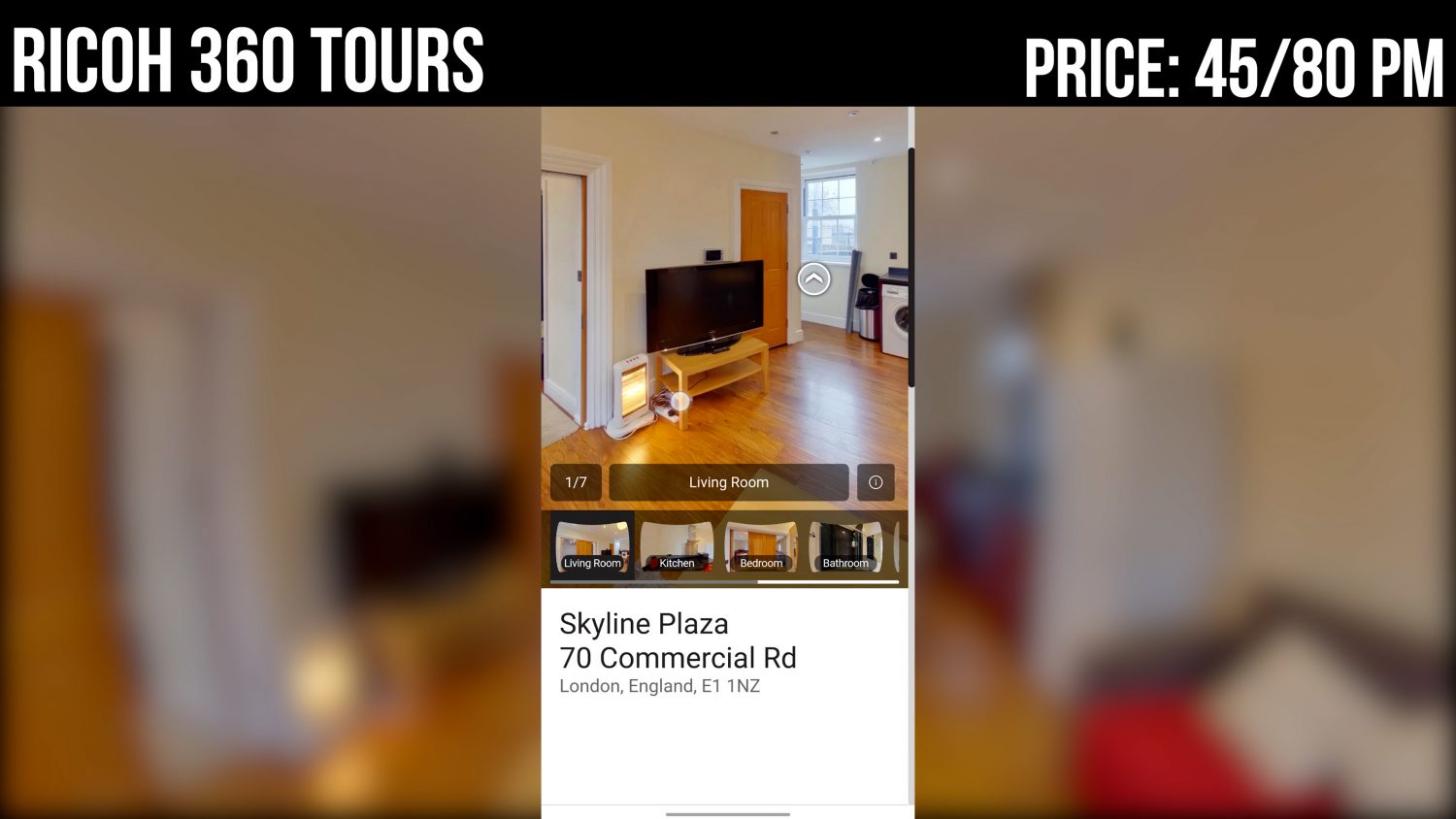















Hi 3D Guy! Metareal here – First, thanks so much for including us in your review. Second, we’d like to make a couple of corrections – (1) We have a completely free version (not a trial) that folks can use commercially, as long as they build their own tours, which offers all the basic 3D virtual tour functionality, with enough hosted storage for around 10 residential tours, (2) The Metareal Player is in fact highly customizable, with full skinning and fully interactive tags that can include audio, videos, and basically anything you can code in HTML/JScript. (3) There’s also an SDK to use the player programmatically, permitting the creation of sophisticated web apps that embed the Metareal Player, so lots of customization and options! Cheers!
How does metareal differ from matterport in its 3D presentation, floor plan creation/ dimensioning, colour rendering,ease of use,agent Branding and cost of metareal to produce 3D tour / duration-time scale
Hi 3D guy… What software do you recommend to make a virtual boat tour? we would like to add this feature on our website and I definitely need your knowledge about this. Thank you for any help.
HI 3D Guy,
Do any of these support 360 videos? If not, why not?
I’ve noticed that Unity supports 360 videos but it isn’t user friendly and we must start with a high quality (large size too) recorded video.
Is the 360 video effect worth the size?